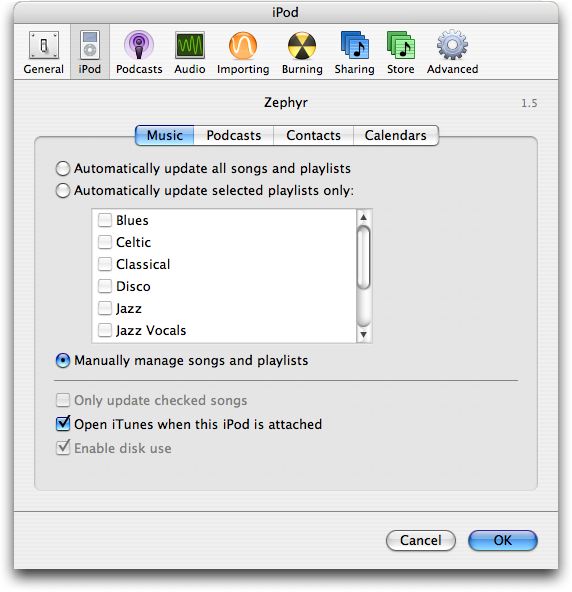These days, it’s not unusual to hear about brand names joining forces to think of a great new product that promises to be double its worth, like LG Electronics and Prada and their stylishly expensive phone. It’s also not strange to see a sports star endorsing a new digital device, like Dwyane Wade’s Sidekick, or David Beckham’s Motorola RAZR2. With these gimmicks in mind, Apple also thought of a way to spice up its already too-hot-to-handle iPod.
Just when you thought the iPod couldn’t get any better, Apple came up with another bright idea: merging with Nike to bring working out and music appreciation to a whole new level. Introducing the Nike + iPod Sport Kit, a new twist from the two big companies, that made waves in the third quarter of 2006.
In order for you to fully appreciate this system, you need three not-so-inexpensive things. First, you’ve got to have an iPod Nano, available from your friendly neighborhood electronics store at about $100 to $200. Next, you need a pair of Nike+ shoes, like the Nike+ Air Zoom Moire, which retail for about $110. Lastly, while you’re at your Apple Store, grab the Nike + iPod Sport Kit, which will seem to be an easy buy at $29.
So the system works like this. Inside the left shoe of the Air Zoom Moire is a small 1.25 inch hole where you place your pedometer, which is included in the Sport Kit. As you walk, jog, or run, the pedometer digitally records your number of steps, calories burned, and distance covered. Like with any conventional pedometer, you need to preprogram basic information about yourself first, like height, weight, and pace length.
When your Sport Kit pedometer records your workout information, it wirelessly transmits these data onto your iPod Nano. While listening to your favorite tunes, a voice prompt will inform you how time elapsed as you have been jogging, your distance, and calories. The voice will also let you know how much farther you have to go before your workout ends.
After your workout, you simply sync up you iPod Nano to your computer, and your workout data will be viewed. Athletes and sports experts believe this is a great way to monitor one’s progress when performing a workout.
One tiny glitch with this system is that the pedometer’s battery is irreplaceable, and of course it will die out on you. This may happen after approximately 1000 miles or about a year of use. You just have to buy another Sport Kit for that, so the $29 will seem to be expensive later on. According to CNET, the pedometer should also be turned off when aboard an aircraft, since it does transmit wirelessly. Also, to conserve the battery, it is advisable to switch off the transmitter every time you finish a workout.
Aside from the Nike+ Air Zoom Moire, there are other shoe styles that possess the tiny hole you need for the Sport Kit pedometer. However, it is also recommended to place your pedometer elsewhere, if your shoe doesn’t sport that hole. Most pedometers are worn on waistbands or armbands. Nike makes armbands for this purpose available at about $29. But if you want the system to work with your iPod Nano, note that you will be wearing an armband for that, too. Your armband may not be able to fit both the Nano and the pedometer at the same time. You may want to reconsider having too many devices strapped on to you while working out.
One of the fun features that are added to your iPod is the PowerSong, which you can use to motivate you for your workout. You can also set your playlist depending on the pace or difficulty of your workout. There are even downloadable workout playlists on iTunes. Also, you can change the voice prompt to be either male or female, or even none.
Working out has never been more high tech and fun with the Nike+ iPod Sport Kit. For you to completely enjoy the experience, it really is quite an investment. According to critics, the Sport Kit system does make you want to continue working out even longer. For health fanatics out there, that’s great news.
http://www.frozenipod.com/2007/the-ipod-just-got-sporty/#more-39